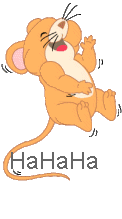XP uses plug n play, it knows the mouse and will install the system driver to provide full function for the mouse. This is a genertic driver if the mouse if not microsoft and it is part of the operating system.......
I don't know if you have a graphic problem, a problem with the motherboard or if the mouse needs to be cleaned.
Since this is a new problem, I would suggest the mouse gets a good cleaning as dirt, dust, and grease affect the rollers and balls.
This is the most common problem for mouses, if the inner ball is worn, the mouse needs to be replaced.
I have never installed a driver for any mouse as it is a standard I/O device, it is a hot swap device, upon start up the OS installs the drivers it needs as a default for the device. It is default I/O.......
But the problem could be: the mouse needs cleaning, the graphics card is using windows resoucres and needs to de-acclerated, the grounding of the system is affected by an external force, or the "beta" program.....
But upon installation of a mouse - windows does not ask for "new hardware found" and for the driver to be installed, it recognizes the mouse because of where it is plugged into the back, checks the mouse, and allocates DMA, IRQ and all necessary information for it to work.
Now if you are using and old windows program, I would say that he driver may be the problem but not with the newer system like XP. it will install its own OS driver....
I am assuming that the mouse is not optical......
But the most obvious problem for erratic mouse that are roller based and not optical, is that it needs a good cleaning, if the mouse is cleaned and still not working it could be other problems with the configuration of the mouse to grounding to graphics accleration which take control away from the mouse.
You can toubleshoot these problems by plugging the mouse into a different comouter and see if it behaves or not, if it does not behave, it is the mouse not the system.......
I am not going into great detail, as I am sure sometimes when I explain "computer" problems to people, I can see that "glazed" look in their eyes.
But needless to say, my very first computer textbook was 1000 pages long and that was only the basics......very basics.........
To uninstall a "beta" (read testing) program that is affecting access to web sites, go to Control Panel - add remove programs and remove the program,
YOU MUST do this, as it is the only way to remove all files from the program and not delete any "shared" files as this will affect your OS.
I certainly hope that Microsoft has not locked you into any agreement for testing purposes to "take advantge" of this program.
I cleaned a mouse once, only once, then it wore down and I replaced it with an opticall mouse(again no driver required) and it is SOOOOO much better then the old ball and roller type.
I used the mouse for about 3 years.....no poblem......
Now I use an optical mouse, It is cost effective, in CDA less then 20.00 ........no problems ever with that mouse.....
Just a suggestion........
If you want to know how to check the status of the mouse, let me know......
I can plug any mouse into any W2K or XP, reboot and it will work just fine. Windows does the rest automatically.......
A last idea, virus programs(hint, hint) sometimes affect the mouse.
I only participated in one beta program. Nothing but problems, I had to tweak it, to get functionality back again. Never again will I participate in beta testing never.......especially Microsoft.
Beta = test............ , microsoft is "using" you to determine all of the problems with the software.....before it is released for the market, and it is cheaper then to test it(sort of) for bugs themselves......
Think of clinical testing........
You are the computer "gunina" pig.....