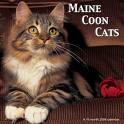You are using an out of date browser. It may not display this or other websites correctly.
You should upgrade or use an alternative browser.
You should upgrade or use an alternative browser.
Pictures
- Thread starter browneyes
- Start date
LiveLaughLuv
New Member
- Joined
- Aug 22, 2008
- Messages
- 4,720
- Reaction score
- 19
Hi BrownEyes..you first need to download to a photo loader like photobucket...then take the url of those photos and just post them in the thread...hope that helps...
- Joined
- Nov 8, 2003
- Messages
- 7,171
- Reaction score
- 8,916
Hi BrownEyes..you first need to download to a photo loader like photobucket...then take the url of those photos and just post them in the thread...hope that helps...
Thanks. I do have them all in photobucket. Now, if I can just find where to put the url.
Kat
Kind words do not cost much
- Joined
- Dec 20, 2008
- Messages
- 17,185
- Reaction score
- 1,245
You can do it two ways.
One you can go to photobucket as described by LLL. Many here do that.
I do it this way, I download the picture from the internet onto my computer. When I want to show the picture
1. Go Advanced (button option to the right of submit reply at bottom of where you post)
2. click on paperclip icon at top of advanced posting.
3. A small window will open (called manage attachments) and I hit browse (browses my computer) I select the picture I want to post.
4. Click upload.
5. The window will let you know when your upload is complete and I click close the manage attachments window.
Finish the post and click submit. Your picture will show on your posting.
I do it this way because I post a lot of pictures for missing people. So, two ways you select which is best for you
One you can go to photobucket as described by LLL. Many here do that.
I do it this way, I download the picture from the internet onto my computer. When I want to show the picture
1. Go Advanced (button option to the right of submit reply at bottom of where you post)
2. click on paperclip icon at top of advanced posting.
3. A small window will open (called manage attachments) and I hit browse (browses my computer) I select the picture I want to post.
4. Click upload.
5. The window will let you know when your upload is complete and I click close the manage attachments window.
Finish the post and click submit. Your picture will show on your posting.
I do it this way because I post a lot of pictures for missing people. So, two ways you select which is best for you
AbbieNormal
Runs With Scissors
- Joined
- Jun 5, 2010
- Messages
- 2,350
- Reaction score
- 14
Irish Frieke
Member
- Joined
- Nov 29, 2009
- Messages
- 91
- Reaction score
- 1
My favorite dog in the whole world, Daisy.
If you do attachments right, it will turn out like this:
Is there a minimum of posts you need to have before being able to watch pics? When I click on your link, I get the message I don't have the authorisation to watch the pictures.
- Joined
- Aug 18, 2003
- Messages
- 6,368
- Reaction score
- 440
Not that I know of. If you keep having problems, maybe you could write to one of the mods or Tricia, the owner. Her e-mail is at the top under Notices.Is there a minimum of posts you need to have before being able to watch pics? When I click on your link, I get the message I don't have the authorisation to watch the pictures.
P.S. I was able to view the picture.
- Joined
- Nov 8, 2003
- Messages
- 7,171
- Reaction score
- 8,916
You can do it two ways.
One you can go to photobucket as described by LLL. Many here do that.
I do it this way, I download the picture from the internet onto my computer. When I want to show the picture
1. Go Advanced (button option to the right of submit reply at bottom of where you post)
2. click on paperclip icon at top of advanced posting.
3. A small window will open (called manage attachments) and I hit browse (browses my computer) I select the picture I want to post.
4. Click upload.
5. The window will let you know when your upload is complete and I click close the manage attachments window.
Finish the post and click submit. Your picture will show on your posting.
I do it this way because I post a lot of pictures for missing people. So, two ways you select which is best for you
I only see the advanced button when I hit edit the post. Will the picture show up in the preview?
momtective
Lifetime WS Non-Mod
- Joined
- Aug 18, 2008
- Messages
- 11,995
- Reaction score
- 31
I just found the paperclip a couple of days ago...love it! It's so easy.
You can preview your post to make sure the attachment is there, then submit.
You can preview your post to make sure the attachment is there, then submit.
momtective
Lifetime WS Non-Mod
- Joined
- Aug 18, 2008
- Messages
- 11,995
- Reaction score
- 31
- Joined
- Nov 8, 2003
- Messages
- 7,171
- Reaction score
- 8,916
Holy crap on a cracker, I am just so slow in figuring this out. I can get them posted as thumbnails, but I want to show the entire picture in the post. Does that make sense? :waitasec: :banghead:
- Joined
- Nov 8, 2003
- Messages
- 7,171
- Reaction score
- 8,916
How to attach pics using the paperclip...you've probably figured it out by now but maybe this will help others:dance:
I want them to show up like your Thanksgiving picture...not a thumbnail. Does that make sense?
smart blonde
Websleuths Member
- Joined
- Feb 18, 2009
- Messages
- 6,870
- Reaction score
- 38
momtective
Lifetime WS Non-Mod
- Joined
- Aug 18, 2008
- Messages
- 11,995
- Reaction score
- 31
I want them to show up like your Thanksgiving picture...not a thumbnail. Does that make sense?
Upload them to photobucket...I think I read where you had already done that.
In the photobucket copy the img link to you clipboard and paste it in your post...it will show up as a picture.

Attachments
Similar threads
Online statistics
- Members online
- 53
- Guests online
- 1,454
- Total visitors
- 1,507
Totals may include hidden visitors.