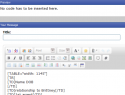I will have to run some tests to try to replicate your issue.
Just to make certain I understand, it is not an issue of the editor creating tables properly but an issue during a copy/paste from excel/open office.
I will not be able to get to this tonight but possibly tomorrow.
Yes and no.
k. This is what I get when I try to originate in WS. I start with an empty white box. Paste the raw data, lets say its in notepad.
It looks like this. lets work with just the first 2 columns...
pasting it twice.
paste 1
Holland uncle
Kent uncle
Wood uncle
Wood brother
Holland cousin
Brownlee friend
Holland aunt
Wood mother
Morgan friend
Cumbaa friend
Kent aunt
Moore friend
paste 2, same exact 2 column data
I highlighted and clicked the Table icon, (last icon, last row) got a popup asking to name the table.
Holland uncle
Kent uncle
Wood uncle
Wood brother
Holland cousin
Brownlee friend
Holland aunt
Wood mother
Morgan friend
Cumbaa friend
Kent aunt
Moore friend
Then I clicked Preview and it shows the No Code has to be entered here error.
If I click to the source code view, I see the table html but it doesn't work.
It may be something really obvious I am missing.
It's not a pushing issue, and once I get the modified code back into WS, it's easy to update & modify the data in the WYSWIG mode, but its a bear getting it to there to make the additions for the latest updates to missing Brittney's case.
4 defendants in Baldwin county come up for sentencing one week from today.
Thanks!