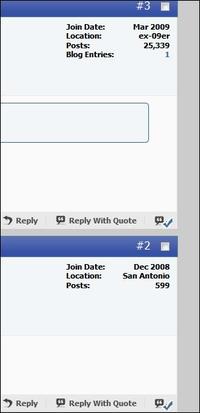wfgodot
Former Member
- Joined
- Mar 4, 2009
- Messages
- 30,166
- Reaction score
- 722
No; but I was just told this:
I'd selected no posts whatsoever and was in the act of reviewing a post I'd just written at the time.You have selected 2 posts that are not part of this thread. Quote these posts as well, or deselect these posts.